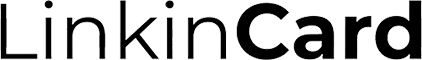الأسئلة الشائعة
لاتوجد إجابة على السؤال المطلوب الرجاء التواصل على فريق الدعم
- How does Linkincard work?
- The LinkinCards has a NFC chip inside that wirelessly sends your information. If you tap the card on compatible phones, a link will open up with your contact information etc. Ready to be saved to the phone. For older phones that don't have NFC, there is a QR code on the front of the card.
- What can I do with my Linkincard?
- The possibilities are almost endless as this technology has many case studies for its use. However, we see that the most common ones are contact information, social media accounts, websites and product information. Another advantage is that you can create your company account and report the interactions of your employees.
- How do I add my profile details?
- Upon purchase, you will receive a letter with your card containing an invitation to create a profile, and this letter that comes with your card will contain login information to your profile. To edit your profile, you can add the information you want after logging in with the information found here.
- How do I add my change my profile details?
- You can change your details on your online profile in real time in a few seconds. Did you know that if you have a LinkinCard for your company, you can easily edit all your employee information from here or report their interaction performance?
- Do Smartphones need an application to use this technology?
- No, it's as simple as tap and go. As this technology is similar to Apple and Android Pay, 9/10 phones are now compatible with all the features of LinkinCard
- Can I get custom-designed card for my Company?
- Yes, you can! Just purchase one of our custom-designed cards and choose your design
- Is Linkincard Secure?
- LinkinCard is as secure as any new-age technology and as safe as the information you put on it. It only works within an inch of a compatible device, and can only share, rather than extract information. In addition, there is no financial information stored. All details shared are typically details you will have on any of your traditional business cards.